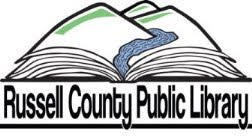There is a day to 'celebrate' or 'recognize' everything now. Today is national Computer Security Day 2016. And as we approach the holidays with all the buying and traveling so many of us do, it is a good time to review some of the best practices to keep the holidays safe and secure, at least digitally.
1. Change your password. Hackers will try 123456 first. Using the first or last letter of each word in a sentence is more secure. Take the sentence "my dog is so cute." First letters are m-d-i-s-c; now add a number and some symbol on the keyboard. That can make your password mdB!14isc (my dog Buster is so cute--hint: you got Buster in 2014.) Make sense?
2. Don't use the same password for everything. Yes, different accounts should have different passwords. You can use a similar sentence for different accounts. My cat or kid instead of dog. The number can be the year you established the account. Just make it simple enough to remember and individual enough that even your spouse might have trouble figuring it out.
3. Update your software. Update all your software, but especially any that deals with security, viruses, malware, or spyware. Do this on all your devices--laptop, tablet, phone, etc. Don't forget the kids' devices or your parents'.
4. Back up your files. Back them up on another device (portable hard drive or USB drive) or to the cloud (online web services available from companies like Google.) Encrypt them if you want real security.
5. Be careful where & when you click. Lots of nasty software is buried in enticing looking stories and 'great deals.' Spyware may be in the ads on reputable sites and many bogus sites closely mimic reputable sites.
More information can be found on reputable sites like PC Magazine and Stay Safe Online